Open your web browser. Click stop,
then type the following in the address box:
http://10.0.0.2
Username: admin
Password: zoomadsl
Click Advanced Setup
Click WAN Configuration
Current Connection: Enabled
Encapsulation: PPPoA
VPI: 0
VCI: 32 for Qwest 35 for Verizon
Username: (your email address)@hevanet.com
Password: (your email password)
Use DNS: Enable
Virtual Circuit: 0
Click: Save Changes
Then click: Write Settings to Flash
Click Advanced Setup
Click EOA Status
Click Edit (pencil icon)
Change Configured MTU to: 1490
Click Save Changes
Then click: Write Settings to Flash
|