©Copyright
Hevanet Communications
All Rights Reserved
|
Zoom X6 Wireless Setup
The Zoom X6 DSL Modem/Router includes a built-in wireless base station. To set up
your wireless network, follow the steps below.
- The Zoom X6 Wireless broadcast is actually ON by default. Look for a wireless "hotspot"
called "zoom". You should be able to connect from your laptop without a security code. However, we
recommend setting up a security key so that neighbors can't piggy-back on your DSL connection.
- Open your web browser and input the address: http://10.0.0.2 The Username is: admin and the
password is: zoomadsl
- Click on "Wireless" at the top of the main screen.
- Change the Encryption to: WPA2

- In the WPA Passphrase box, make up a word or phrase at least 8 characters or more.
- Write the passphrase down on a peice of paper.
- Click the "Save Changes" button and then click the "Write Settings to Flash" button.
- At your wireless computer, open the wireless card configuration utility. In Windows XP, there should
be a wireless icon by the clock that will tell you when in range of a access point. Right-click on
the icon and select "View available wireless networks". Find the Zoom network name (HevanetWIFI) and click the
Connect button. Enter the passphrase exactly as you created it.

Happy Wireless Computing!
|
|