
WINDOWS LIVE MAIL 2011
|
Setting Up Your Internet Email Account Most PC Manufacturers pre-install Windows Live Mail. Click the Windows button and enter "Windows Live Mail" into the Start Search box. If installed, it will be listed under Programs. If you don't find it, you can download Windows Live Mail from Microsoft. Download from Here. It is not necessary to download all of the Windows Live products. You can download just the email by unchecking the rest during the initial download. Click the Start button and then type Windows Live Mail. Click the result When you launch Windows Live Mail the first time, the Account Setup Wizard should start. If it does not, click the Accounts Tab and then the Email - New Account icon.
Enter your Email Address, Hevanet Password and your Name in the provided boxes. Check the Manually configure server settings box. Click Next.
Enter the Incoming server as: pop.hevanet.com Login ID should be already filled in for you. Enter the Outgoing server as: mail.hevanet.com Click Next
Click Finish.
Now Right-click on your new Account name on the left and then left-click on Properties. Click the Advanced Tab. Remove the check from "Leave a copy of messages on server". Click OK.
|




