
WINDOWS 98 - IE 5.0
|
On the General tab, change the address of the home page to: http://www.hevanet.com
On the Programs tab, select Outlook Express for E-mail. Next, click the Connections tab. Click the Setup button to launch the Internet Connection Wizard. STEP-BY-STEP: Internet Connection Wizard |