|
Here is another Spam Filter technique for Outlook Express message rules. With this
method, we will filter out any e-mail that does NOT come from someone that is
already in your Address Book.
If you add a new entry to your Address Book, you will have to edit your spam filter rule
to add that person as an allowed sender.
OK, here we go. Here is how to set up the spam filter message rule in
Outlook Express 5.0/6.0
-
In Outlook Express, right-click on Local Folders and left-click
on New Folder. (If you don't see Local Folders, go to File
| Folder | New.)
-
For the new folder name, type something like Spam or Junk Mail.
click
OK.
If you have previously set up a spam filter rule, you do not need to create
another Junk Mail folder.
-
Now click on Tools | Message Rules | Mail.
-
On the Mail Rules tab, click New.
-
In the #1 box, check "Where the From line contains people".
-
In the #2 box, check "Move it to the specified folder".
-
In the #3 box, click on the blue text "contains people".
-
Click the Address Book button.
-
Click on the first name in your Address Book. Hold down the SHIFT key and click on the last
name in your Address Book. This will Select all the names. Click the From-> button in the
middle, and then click OK.
-
Click the Options button. Change the dot to the second option: "Message
does not contain the people below". Click OK. Click OK again.
-
In the #3 box, click the blue text "specified".
Select your Spam or Junk Mail folder and click OK.
-
In the #4 box, change the name of the rule to Spam Filter II.
-
In the #3 box, your Rule Description should read as follows:
"Apply this rule after the message arrives. Where the From line
does
not contain [your address book addresses] Move it to the Spam
folder."
-
Click OK and OK again. You are now ready to try out your new Spam filter.
From now on, unless an e-mail is from one of the people in your address book, it will end
up in your Spam folder. You can check this folder's contents periodically
for any legitimate mail and delete the rest of the junk permanently.
Happy Spam hunting!
|