
WINDOWS XP - Outlook Express 6.0
|
When you launch Outlook Express for the first time, the Account Setup Wizard will start. If the wizard does not start, go to Tools -> Accounts. Click the Add button and choose Mail. Your Name Display name: Internet E-mail Address E-mail address: E-Mail Server Names My incoming mail server is a:
server.
Internet Mail Logon
Click Finish. |