
Internet Explorer 7.0
|
Microsoft has released the newest version of Internet Explorer, IE 7. You can read about some
of the improvements and learn how to obtain IE 7 at Microsoft's Website.
Although Microsoft made many security and usability improvements in IE 7, they forgot one important item ---- the Read Mail Icon on the Toolbar! Here's how to get it back.
|

