
DSL Modem - Power Cycle
After a power outage or other reason, you may experience a loss of connectivity even though your DSL modem indicator lights are displaying correctly. If you experience connectivity problems, please follow the following steps to power cycle your modem.
- Do a normal shutdown of all computers connected to the DSL modem.
- If a router or switch is connected between your computer and the DSL modem, shut down or disconnect power from this device.
- Disconnect the power cord from the DSL modem. Leave the DSL modem powered down for at least 30 seconds.
- After 30 seconds have passed, reconnect the power cord to the DSL modem. Please wait for the DSL LED light to stop blinking before proceeding. (Note: The older Actiontec 1524 modem does not have a DSL LED light. Please wait for the Internet LED light to stop blinking instead.)
- Proceed to restore power to any routers between your computer and the DSL modem that were disconnected. Make sure that each device is fully powered up before proceeding to the next device by waiting 30 to 60 seconds per device.
- Finally, turn on your computer. If the power cycle was successful, you should be able to access the Internet and/or get your email. If you still have trouble, please contact Hevanet Tech Support 503-531-9048.